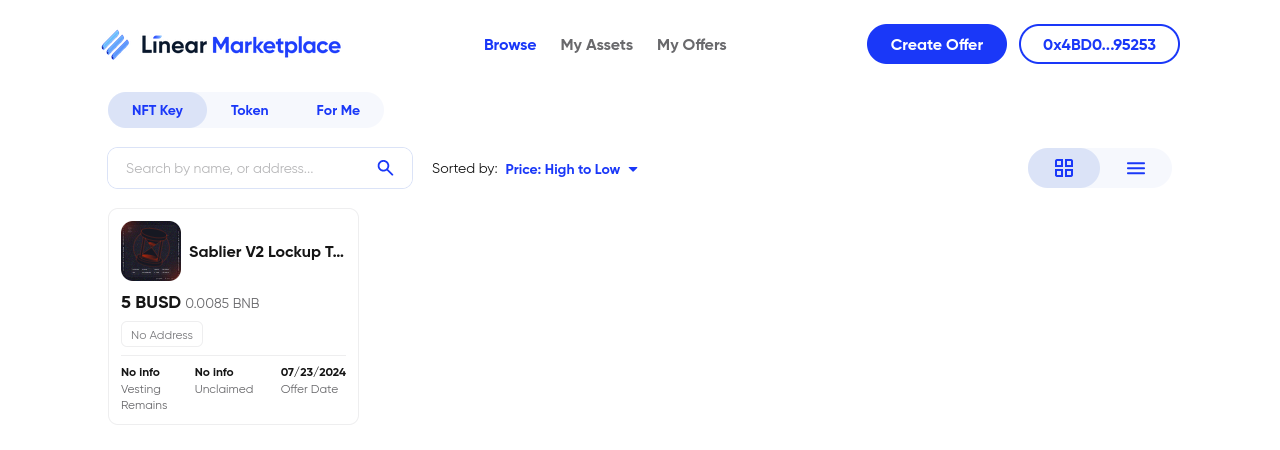Connecting
Upon entering the site you’ll be greeted by the following view:
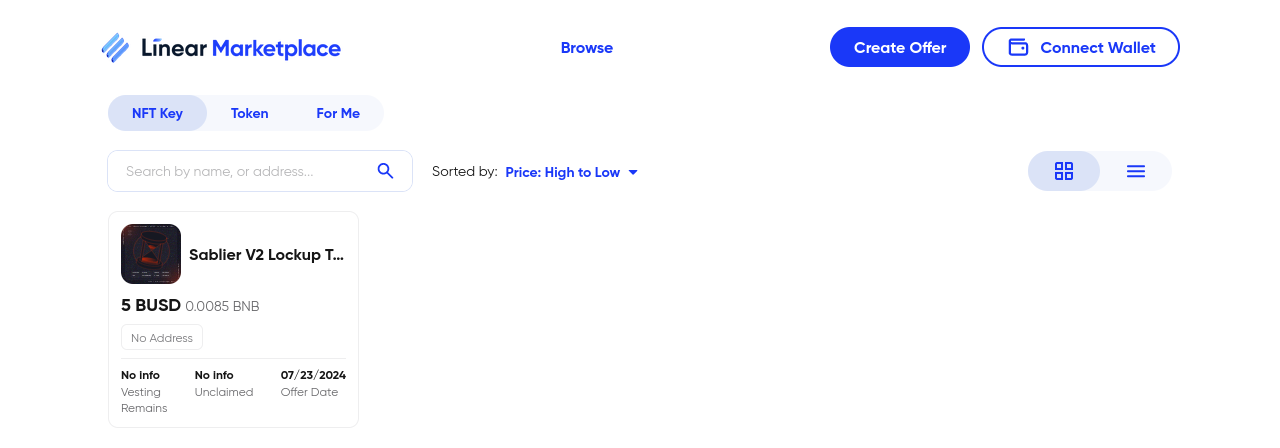
You may browse existing trade opportunities, or connect your Wallet via the prompt in the top right of the window to engage actively with the platform.
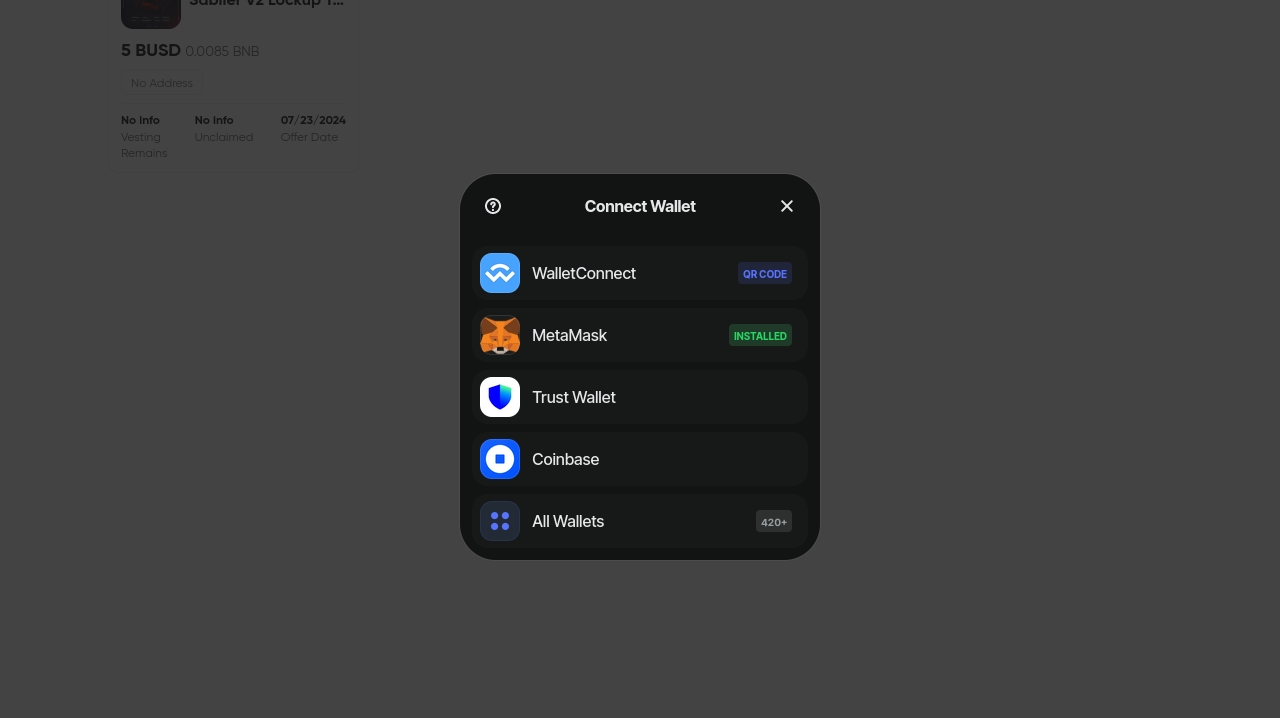
Approve any wallet requests as appropriate and connect your wallet. If successfully connected your wallet address will show where the ‘Connect Wallet’ button was previously and two new buttons, ‘My Assets’ and ‘My Offers’ will be visible.